- Topic1/3
62k Popularity
43k Popularity
57k Popularity
9k Popularity
23k Popularity
- Pin
- 🎉 The #CandyDrop Futures Challenge is live — join now to share a 6 BTC prize pool!
📢 Post your futures trading experience on Gate Square with the event hashtag — $25 × 20 rewards are waiting!
🎁 $500 in futures trial vouchers up for grabs — 20 standout posts will win!
📅 Event Period: August 1, 2025, 15:00 – August 15, 2025, 19:00 (UTC+8)
👉 Event Link: https://www.gate.com/candy-drop/detail/BTC-98
Dare to trade. Dare to win.
- 🎉 Gate Square Growth Points Summer Lucky Draw Round 1️⃣ 2️⃣ Is Live!
🎁 Prize pool over $10,000! Win Huawei Mate Tri-fold Phone, F1 Red Bull Racing Car Model, exclusive Gate merch, popular tokens & more!
Try your luck now 👉 https://www.gate.com/activities/pointprize?now_period=12
How to earn Growth Points fast?
1️⃣ Go to [Square], tap the icon next to your avatar to enter [Community Center]
2️⃣ Complete daily tasks like posting, commenting, liking, and chatting to earn points
100% chance to win — prizes guaranteed! Come and draw now!
Event ends: August 9, 16:00 UTC
More details: https://www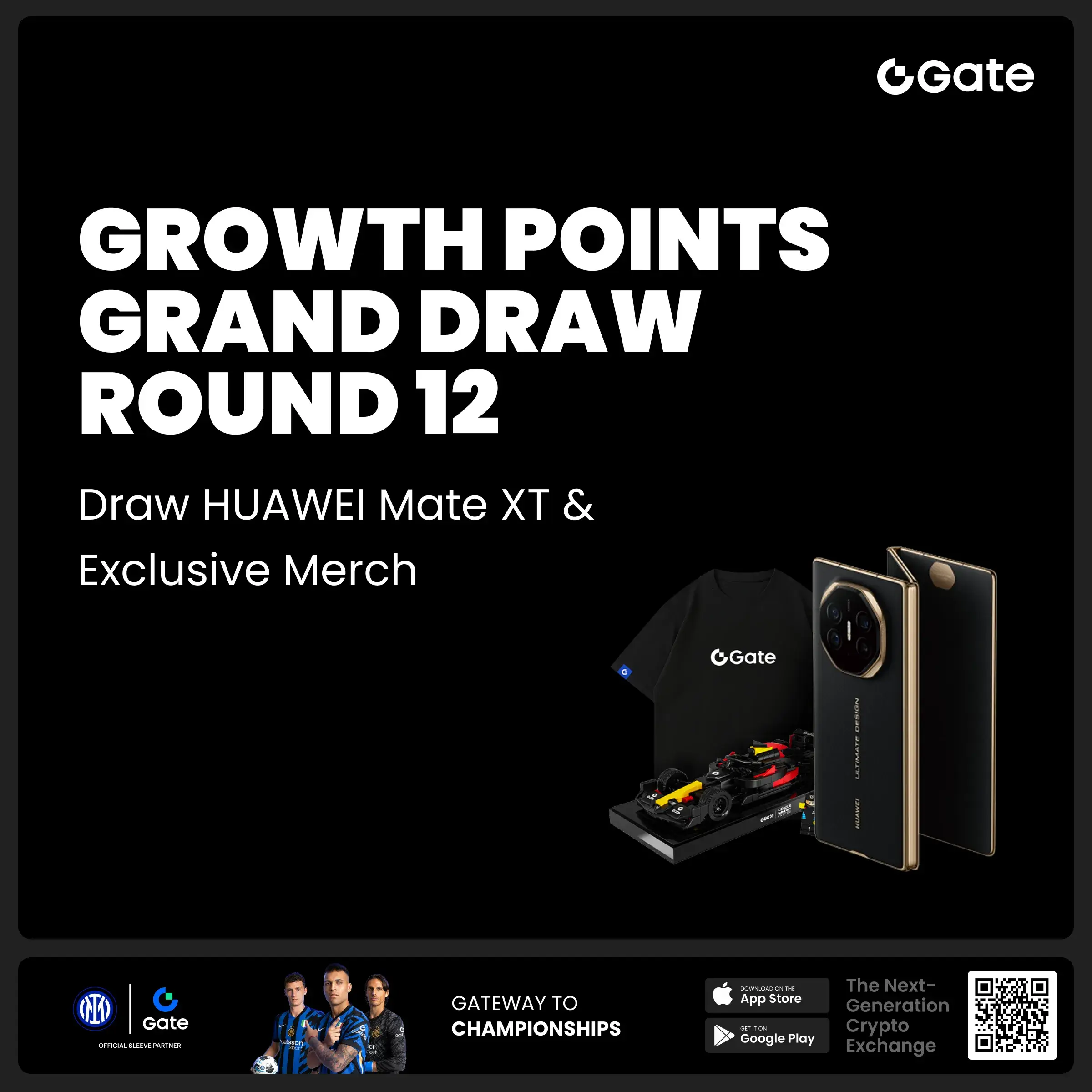
5ireChain Testnet Interactive Guide: A Complete Strategy from Wallet Installation to Token Interaction
5ireChain Testnet Interaction Guide
5ireChain is an EVM-compatible smart contract platform that has currently completed $120 million in funding. As a high-funding project, it is worth our attention. Although participating in the Testnet may not necessarily result in an airdrop, taking the time to understand new projects still holds potential value.
This article will introduce how to interact on the 5ireChain Testnet. First, you need to install the specific 5ire wallet:
After installation is complete, create a new wallet:
Next, interact on the Testnet:
After completing the basic interactions, you can continue to complete related tasks and accumulate more project experience. Remember to operate cautiously when participating in the 测试网, and do not use real assets.